News Centre

Posted June 25, 2020 Solutions
We are delighted to announce the WS4 new interface release – version 2.50 – which offers several new features and tools.
New door icons
In order to make the interface even more user-friendly and have a better visualization of the type of door used, this update provides the possibility to select new door icons in the door set-up. You can choose between the standard door, bollard, turnstile, tripod and gate. This feature allows the user to identify the doors quickly to operate or carry out the configuration.
![]()
Fixed holidays update
The number of fixed holidays has been increased up to 20 to provide more flexibility according to different worldwide calendars.
Alarm function
The new update gives you the possibility to connect the WS4 access control system to any alarm panel. This solution involves the following options:
– Automatic deactivation of the alarm system by the first user who opens one of the access doors into the building.
– Automatic activation of the alarm system at a predetermined time.
– Automatic activation of the alarm system when the last user leaves the building. APB mode is possible with an input and an output reader.
– Start-up of the alarm system with a “reset code” from a reader (inside or outside). It is necessary to have at least one MTPADPBK-RS-EH dual technology reader (keypad and proximity).
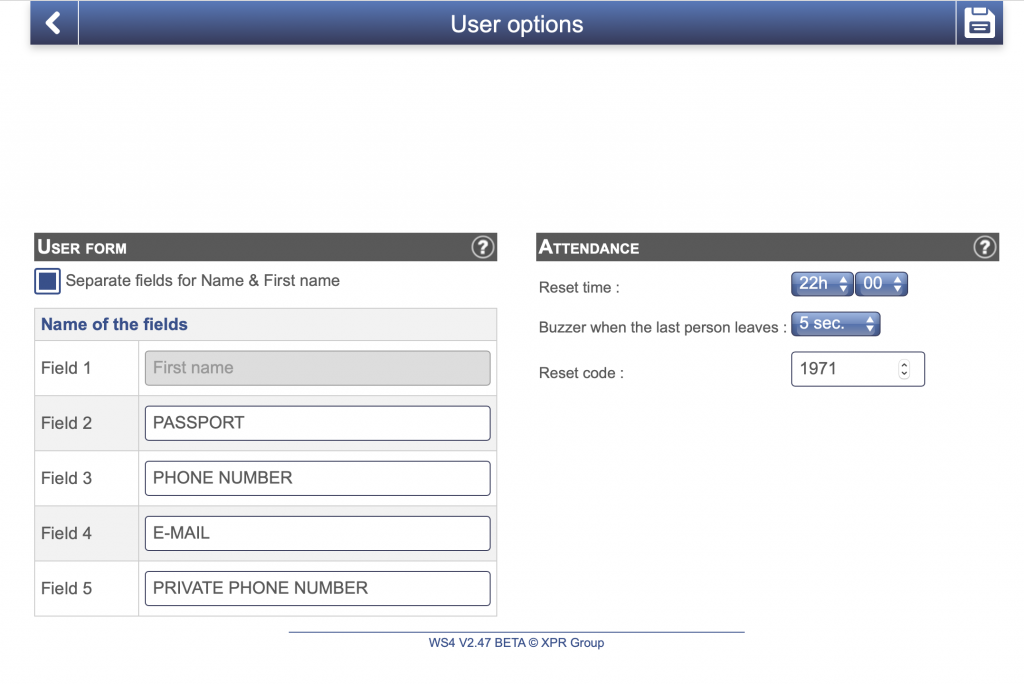
Daily update verification
If the WS4 controller is connected to the Internet, it will check newly available updates on a daily basis. This information will be displayed in the notification icon on the home page as well as in the “connection test report” that is sent to you via email.
Biometry integration
Our new B100P-RS-EH biometric reader with integrated 125kHz RFID is now available with the WS4 system. It is now possible to manage users’ fingerprints directly from the WS4 web interface. The fingerprint management is easy and intuitive thanks to the hand visual diagram. There is a limit of 4 fingerprints per user and 100 fingerprints per installation.
In order to have full control of their biometric data, the users have the possibility to delete their fingerprints themselves from the whole system by swiping one of their registered fingers 3 times in a row on any of the biometric readers installed.
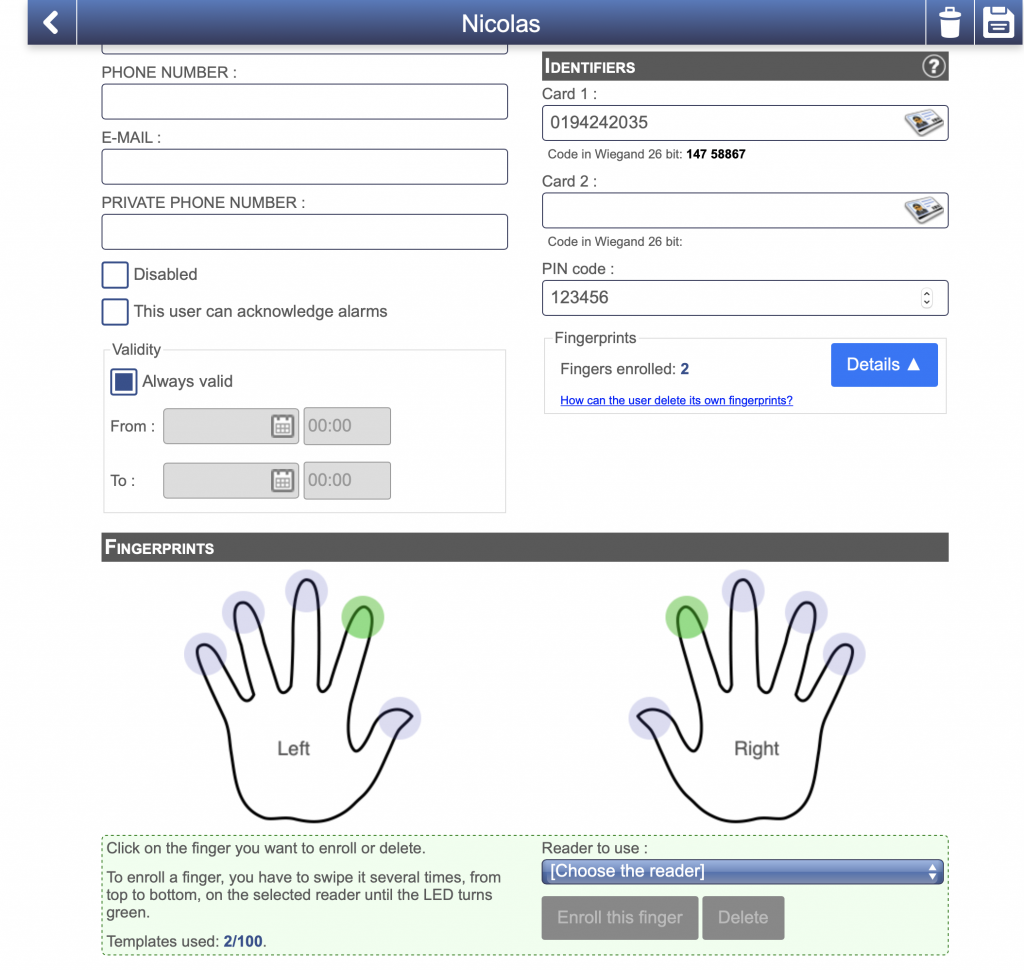
Click here to download and update the version 2.50 of the WS4 interface.