News Centre

Posted July 23, 2020 Solutions
One of our most important targets at XPR group is to provide innovative and user-friendly solutions to our customers. With our WS4 web-server system, it is possible to connect an alarm panel that can be armed and/or disarmed very easily from our sleek MTPADPBK-RS-EH reader/keypad and does not require any specific knowledge or previous training.
This system is very useful for many applications, especially in the area of business establishments and private offices or co-working.
Here are the following instructions to manage an alarm panel: when the first person enters the premises, he/she opens the door using his/her personal card/PIN code and the alarm is disabled automatically; then to activate it again, the last person leaving the premises should enter the PIN code (of the alarm panel) in the keypad and he/she has a specific time to leave. Then, the alarm panel will be armed. There is also an option to activate the alarm automatically at a specific time should the activation be forgotten. Very easy!
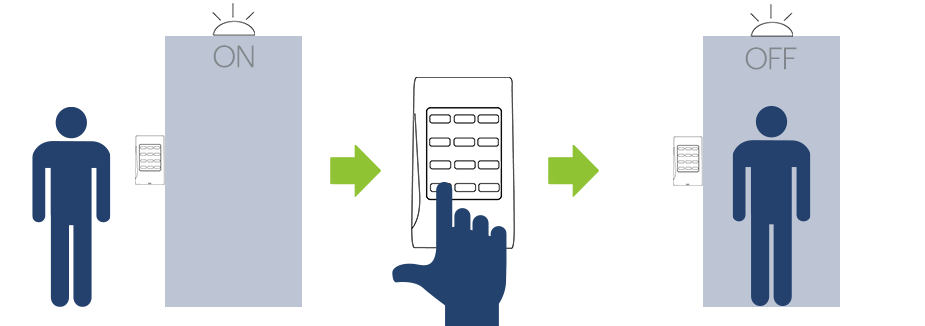
The arming time of the alarm panel is configurable. It can be set from 5 to 60 seconds. Once the PIN is entered, all the readers of the premises start to beep, indicating that the alarm panel is going to be armed, and once it is activated all the readers stop beeping. Any person still on the premises can stop the alarm panel activation just by presenting their card in front of any reader.
There are many other possibilities for using an alarm panel with your WS4 system:
For this solution, you only need one Keypad reader (with or without RFID) at the main Door. Any user can open the door (with his/her card or user PIN code) and disarm the alarm panel. To activate the alarm again, the PIN code of the alarm panel must be entered.
The first user disarms the alarm panel when he/she opens the door. The last user (if all users have used the card on the exit reader) will activate the alarm automatically just by presenting the card to the exit reader.
Click here if you want to know more about this system or its configuration.