
BIOPAD-M is a dual Wiegand biometric reader combined with backlit keypad for access control applications with storage up to 9500 finger templates and programmable codes from 1-8 digits. Programmable Wiegand Output (8 to 128 bits)
Features Specifications Support Related products
Reader configuration through Software
The reader configurations and fingerprint enrolment are done via PC software. The connection between the biometric readers is RS-485 used for fingerprint transfer and configuration. Reader management is integrated in our PROS CS access control software for configuration. Compatible with our EWS controller or any third-party controller using our BIOMANAGER software. An RS-485/TCPIP converter is available for third-party integration.
For integration with other systems, we provide:
- Biomanager CS, client-server-based software package for solutions
without additional development
- CNV1000, TCP/RS-485 communication converter for connection
between software and readers
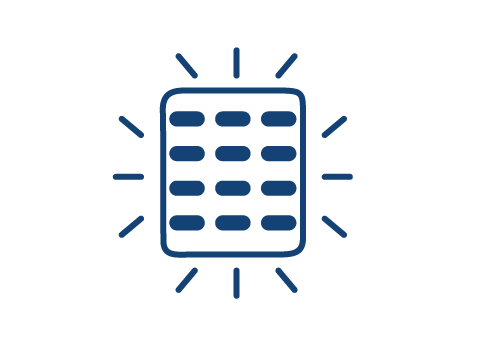
Blue backlit keypad
The BIOPAD-M comes with an elegant blue backlight that can be easily disabled through the PROS-CS.
The LEDs on the first digits on the keypads are used to indicate the status of the keypad:
Green: access granted
Red: access denied
Orange: key press and menu.

Large LED around the reader for an easy and stylish reading status
Another key defining feature of the MINI range is the multi-colour rectangular status LED. The proximity and biometric readers change colour depending on the user’s key fob/fingerprint. Three LED status are available:
idle(orange) - no key fob/fingerprint present;
accepted (green) - key fob/fingerprint present;
denied (red) - not valid key fob/fingerprint present.
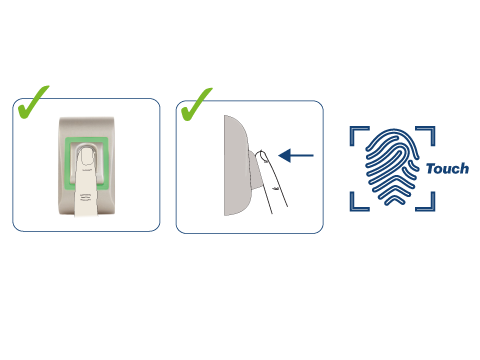
Touch Capacitive Sensor
SteelCoat protective coating provides added protection of the fingerprint sensor for rugged environments. Recognition and matching time in less than 1 second. The storage capacity of the BIOPAD-M is 9500 fingerprints.
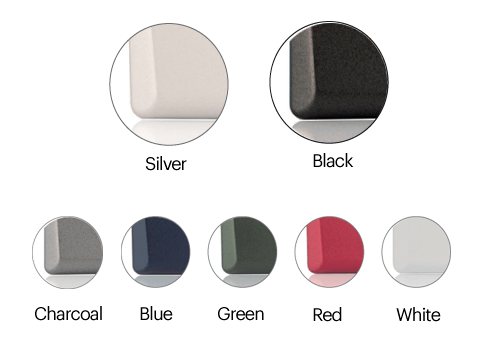
Available in different colours
There are 2 different colours by default: silver for the aluminium housings and black for the ABS ones; with more colours available upon request for the aluminum housings like charcoal, blue, green, red or white.
A whole range of options to meet your needs and décor style.

Black Edition
In addition to the standard silver colour in aluminium finish, the MINI range is also supplied as standard in the Black Edition. It is a whole new standard product family in ruggedized and light black ABS finish with single and double technology.
| Mounting: | Surface |
|---|---|
| Housing: | Moulded Aluminium/ ABS |
| Colours: | Moulded aluminium: Silver
ABS: charcoal |
| Technology: | Biometry + Keypad |
| Protocol: | Wiegand output (8 to 128 bits) |
| Templates: | 9500 fingerprints |
| Authentication: | Finger, Finger or PIN code, Finger and PIN code |
| Matching time: | < 1 s |
| Enrolment: | Fingerprint enrolment by desktop reader or reader itself |
| Configuration: | Configuration and template management done by software
Wiegand protocol adjustment done through PC Fingerprints stored in the reader and backup copy kept in the software |
| Visible signal: | Green LED: Access granted
Red LED: Access denied Orange LED: Idle mode |
| Voltage: | 9-14 V DC |
| Consumption: | 150 mA max. |
| Mechanical Characteristics | |
| IP rating: | IP65 |
| Dimensions (L x H x W): | 100 x 94 x 30 mm |
| Weight: | ~0.5 kg |
| Operating temperature: | -15ºC to +50ºC |
| Operating humidity: | 5% to 93% RH without condensation |
| Protection: | MCD-MINI compulsory for external use |
| Protection cover: | MCD-MINI compulsory for external use |
| Versions | |
| BIOPADS-M: | Metal - Silver |
| BIOPADBK-M: | ABS - Black |
| * All product specifications are subject to change without notice. | |